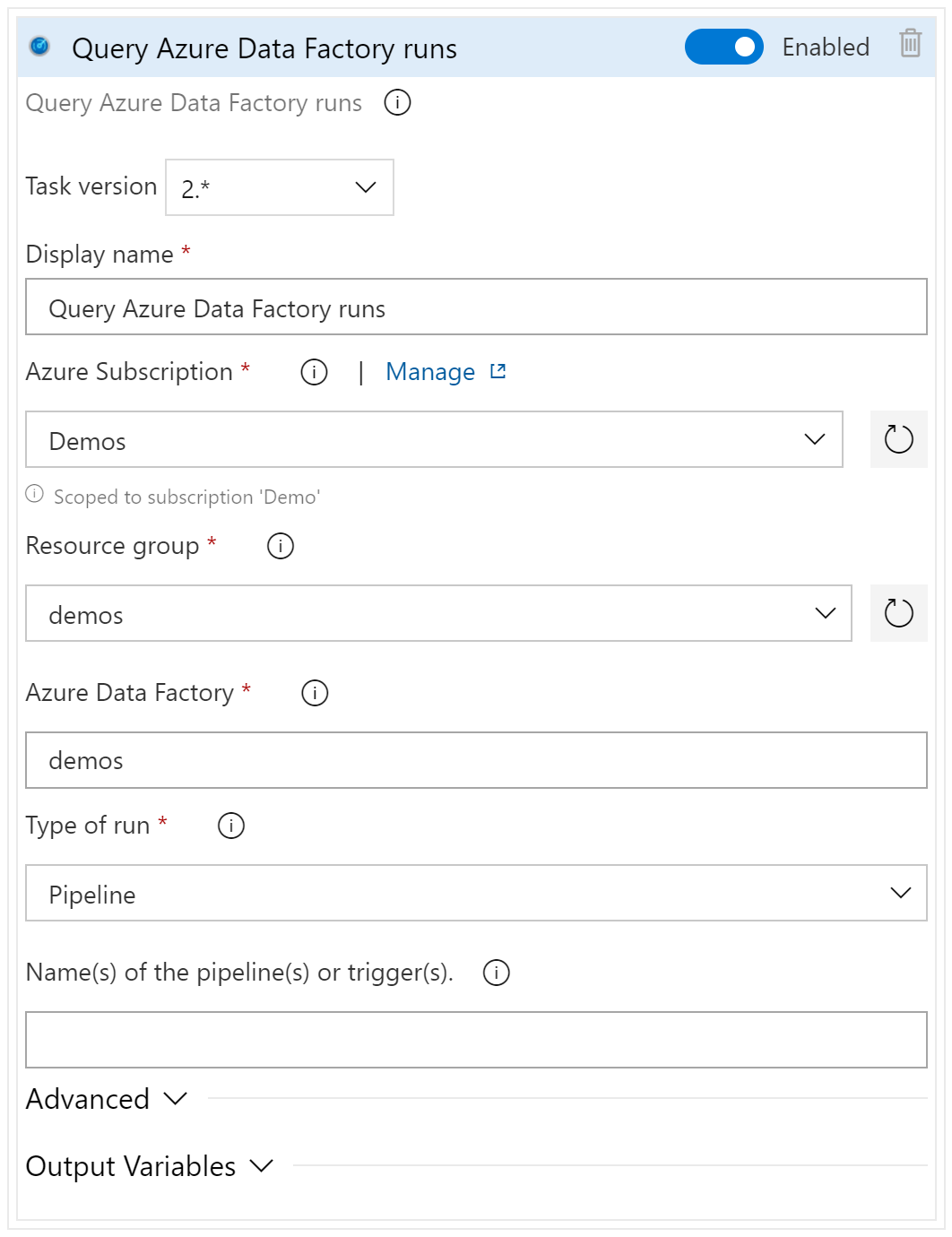Query Azure Data Factory runs
This release task can be added to a release pipeline to obsorve active Azure Data Factory runs. This task can run as a serverless task or configured as Gate
Note
Currently the YAML definitions do not support the 're-evaluation' options of gates
YAML Snippet
# Query Azure Data Factory runs
# Observe the configured Azure Data Factory runs for active ones
- task: query-adf-run@2
displayName: 'Query Azure Data Factory runs'
inputs:
#azureSubscription: # Required
#resourceGroupName: # Required
#datafactoryName: # Required
#runType: 'pipeline' # Options: pipeline, trigger
#name: # Optional
#statusPipeline: 'Cancelled,Failed,InProgress,Queued'
#lastUpdatedAfter: # Optional
#lastUpdatedBefore: # Optional
#result: # Optional
Arguments
| Argument | Description |
|---|---|
azureSubscriptionAzure subscription |
(Required) Name of Azure Resource Manager service connection. |
resourceGroupNameResource group |
(Required) Name of the Resource Group containing the Data Factory. |
datafactoryNameAzure Data Factory |
(Required) Name of the Data Factory. |
runTypeType of run |
(Required) Type of the Azure Data Factory run: Pipeline (default) or Trigger. |
nameName(s) of the pipeline(s) or trigger(s). |
Name(s) of the pipeline(s) or trigger(s). Multiple names seperated by commas (,). If not provided all pipelines / triggers are queried |
statusPipelinePipeline filter for the run status |
(Optional) Filter by pipeline status. Default value is all status except 'Succeeded'. |
lastUpdatedAfterStart time of the run event window |
(Optional) The time at or after which the run event was updated in 'ISO 8601' format. Default value is Januari 1st, 2000. |
lastUpdatedBeforeEnd time of the run event window |
(Optional) The time at or before which the run event was updated in 'ISO 8601' format. Default value is December 31st, 2199 |
resultExpected results |
(Optional) Option to determine if the result should contain result (runs). Default value: 'false' |
Tip
For the 'Start time of the run event window' (lastUpdatedAfter) the pipeline variable $(Release.Deployment.StartTime) can be used to query for events that happen after the pipeline is started
Release notes
2.2
- Initial public release
Feedback
If you have any comment related to the documentation, like corrections, unclear features or missing documentation, feel free to leave feedback below via GitHub. Or correct it yourself and submit a PR; see CONTRIBUTING.md for more details. GitHub account required.